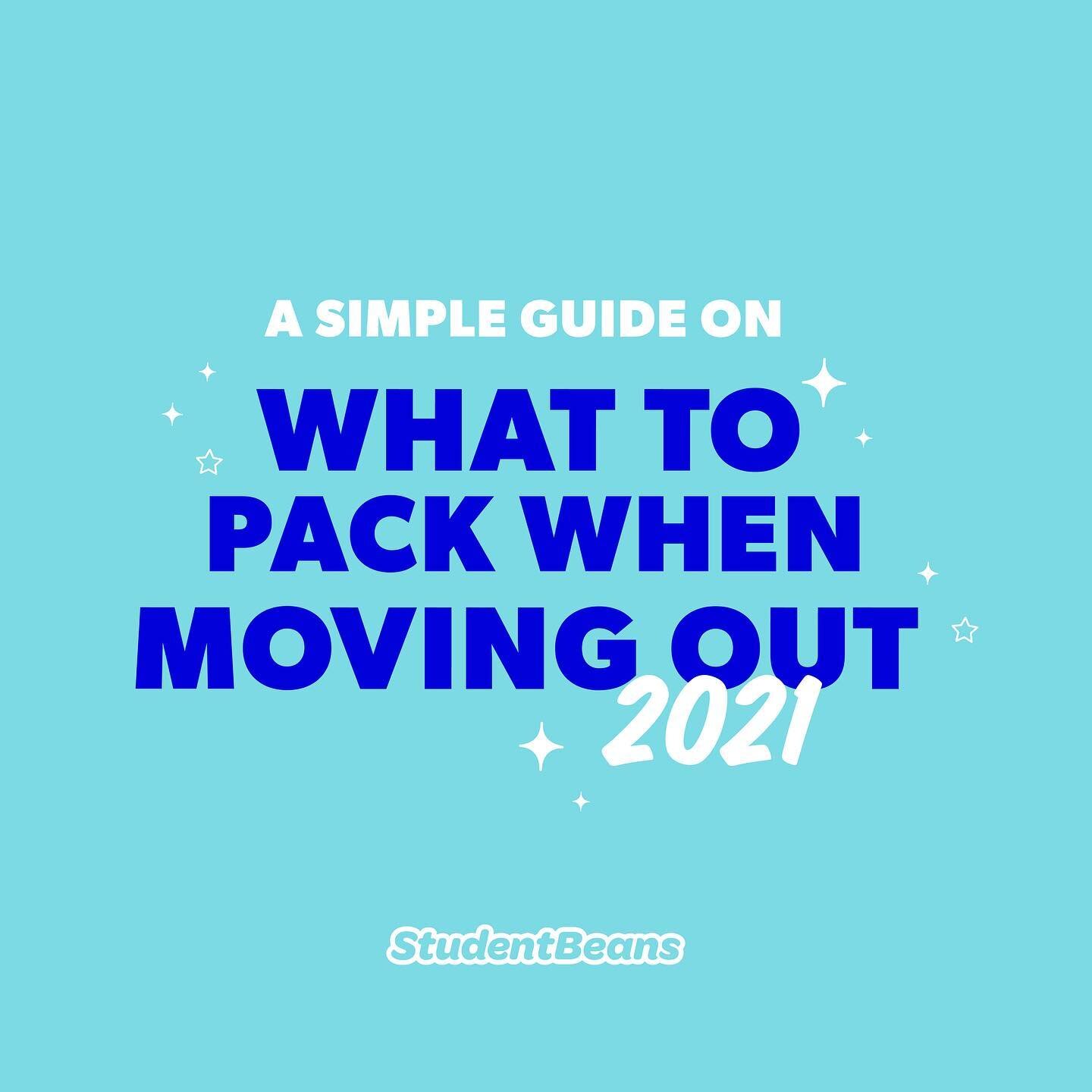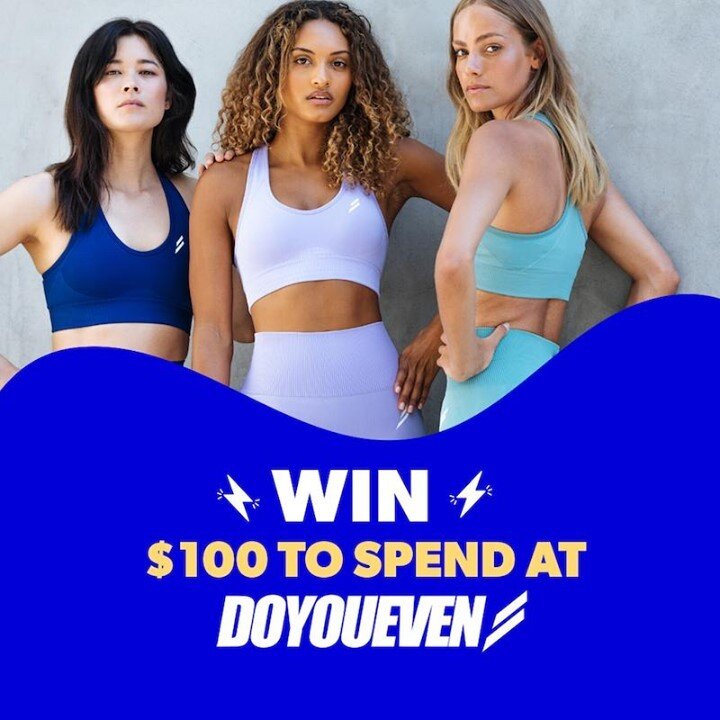People Are Using These Apps To Level Up Their iOS14 Home Screen
If you’re an iPhone user, you’ve probably checked out the new iOS14 home screen update, but did you know you could personalise it even further?
Chances are if you’ve been on Tiktok your For You Page has been flooded with users showing-off their new home screen aesthetic. These videos really called us tech-challenged in so many different ways.
However, we did a little digging and found the only 3 apps you need to change your iPhone aesthetic game.
1. Widget Smith
Widget smith, lets you create customisable widgets including changing colours, fonts and layouts of widgets for time, date, calendars etc. Tiktoker @katamogz shows you perfectly how you can level-up your home screen with this app.
2. Colour Widget
An alternate to Widgetsmith, Colour widget essentially offers all the same things but if you don’t like the styling options of Widgetsmith, you should definitely try this one. Tiktoker @newbuild_newlyweds has a tutorial to help you work this app.
3. Shortcuts app
If you wanted to take it up a notch, you can use the Shortcut app to change the covers of your icons or app folders to match all your widgets. Tiktoker @haarls and @newbuild_newlyweds explain how to use this app perfectly and efficiently.
Now you can show-off your home-screen aesthetic and jump on this trend!