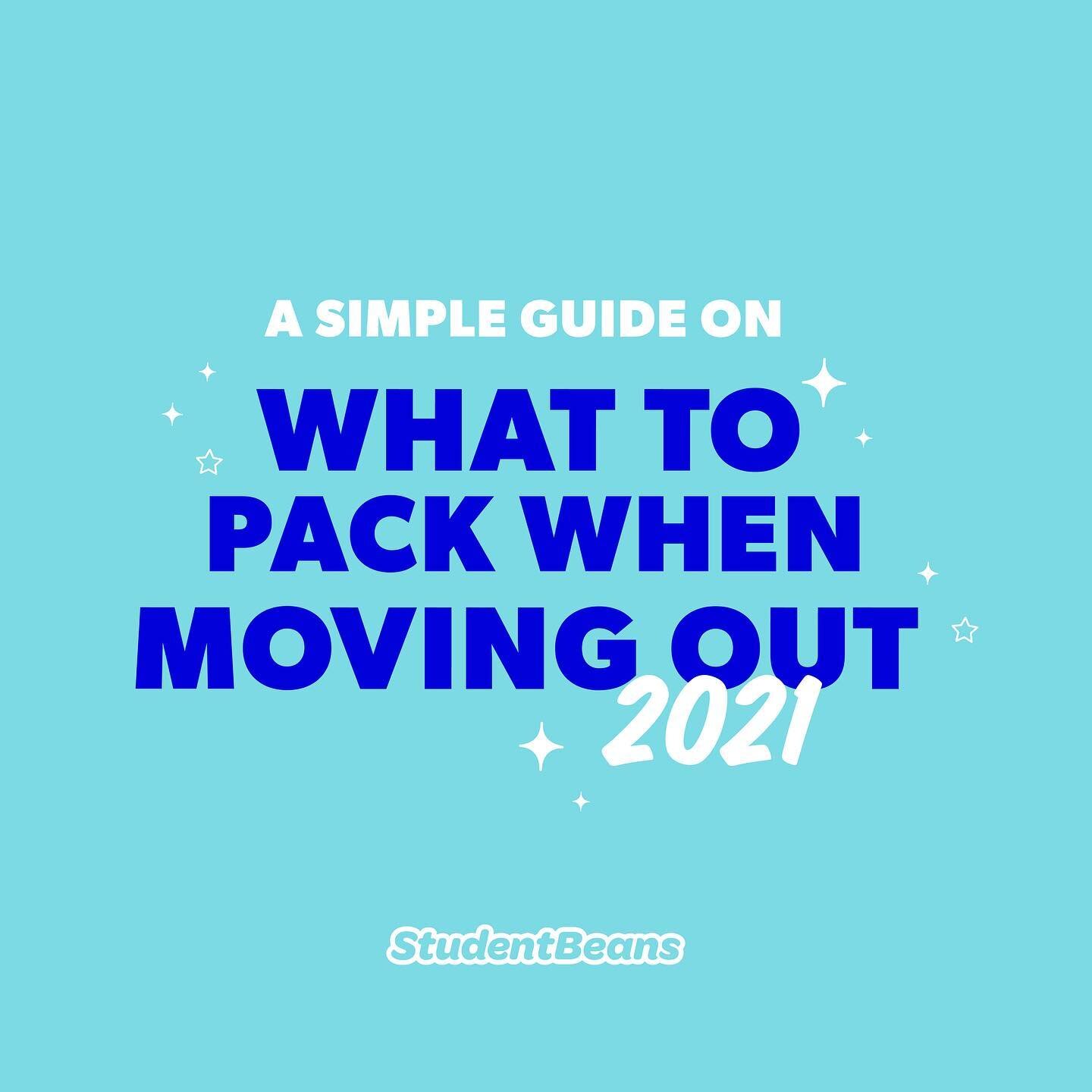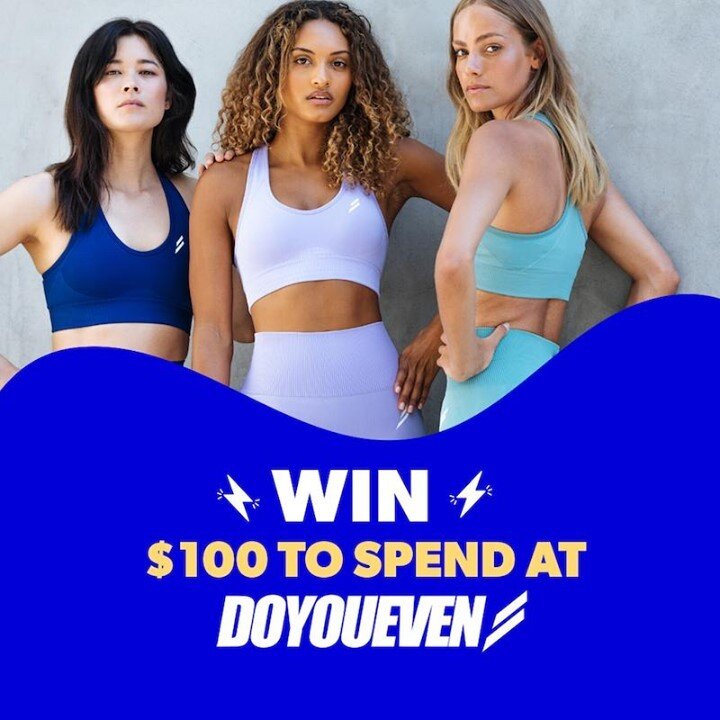I Was Today Years Old When I Learned You Can Scan Documents on an iPhone Using the Notes App
Did you know you could scan documents using the notes app on your iPhone?
Literally nobody has a bulky scanner at home anymore, but for some reason, there are so many situations where you need to fill a form or write a note by hand and then create a digital copy by scanning it. Thank god for iPhones and their hidden features, because turns out you can scan documents from your notes app.
All you have to do is open the notes app, locate and click on the “+” or the camera sign (depending on your iOS), and choose the option to scan documents. However, If you don't see it, go to Settings->iCloud->Notes and turn that on. Then, once you go back to Notes, the "+ or camera sign” should appear.
Next, you hover your phone above your document and ensure all the important parts of the document fits in the frame. The app will automatically locate the document and highlight it in yellow. Once the document is highlighted, it will automatically capture the document image or you can also manually capture it by tapping the bottom white icon.
Finally, the document will be saved to that Note file, which is super user-friendly and can easily be shared via a message, email, or more.
Don’t you just love figuring out all the hidden iPhone features and capabilities?